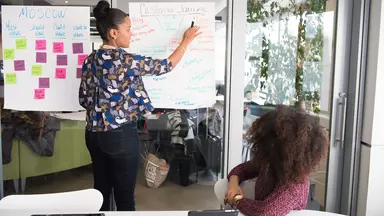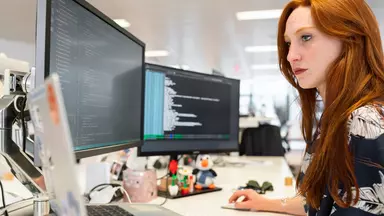Creating a web application is a multistep process that can be managed in different ways, typically one of two ways. The two main project management approaches used are: the waterfall approach and the iterative approach. When building iteratively, one may use an agile approach or some other method, but the end result will always be building the application by designing, developing, deploying and testing in iterations.
Waterfall
The waterfall method involves setting clear goals and deliverables at the outset of the project with limited changes made during the creation of the entire web application.
Iterative
In an iterative approach, the application is built a piece at a time, such as by features. This method has become increasingly popular due to its ability to get more immediate feedback on the usability and applicability of a particular change. As changes come in, the project sponsors and users are able to more easily understand how the changes impacted the web application. With that understanding, changes can be easily made since they are not entrenched in a rigidly structured specification that is not designed to be changed.
The Winner Is?
While both methods can be used to successfully develop a web application, many find that using an iterative software development approach is a great way to ensure application quality while also reducing the amount of resources necessary for successful completion. By breaking down projects into smaller tasks and cycles that are implemented over time, developers can make relatively small adjustments on each successive iteration. This makes it easier to identify issues early in the process, which ultimately reduces costs associated with finding and fixing errors later in the project when features are added atop previously created features.
Whether using waterfall or an iterative method of managing the creation of a web application, there are similar steps taken. The main difference lies in the scope of the changes. For a waterfall development project, the entire application is usually created all at once. The steps we’ll look at here in a moment are to be completed in succession and not reiterated.
By utilizing an iterative approach to development, a web application is built by following similar steps, iteratively, each time until it contains the required features for its intended use case (the full application is built). This method of construction ensures that the application provides all the desired capabilities and is capable of achieving some desired business outcome.
Here are the steps that are typically taken to create a web application (linked sections):
Now we will consider each of these steps in turn.